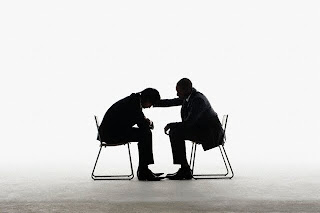How can an ID add value to an ILT?
ILT requires as much instructional design as an eLearning does. Even if PPT is the backbone of your presentation, an ID can do a lot. Make sure the course is real.
- Give your slides character: You can do this using a template or interface for your presentation. Define a theme for your ILT. Think of adjectives (vibrant, cool, fun, strong) that help define the character of your ILT.
- Visual Look and Feel: Use placeholders for images. Rather than screens than look flat, introduce elements that give more depth to your slides.
- Instructional Flow: Keep a very close eye on the visual flow. Since ILTs are instructor-led, we tend to take the instructional flow for granted. Transitions, logical breaks, activities need to be positioned well.
- Mix it up: Ensure that your program does not over-use a single method of interaction. For example: Do you over-use role plays. Role plays can be very distracting and can go on a tangent. Also, too much of it will be an over kill. Use a healthy mix of role plays, games, group activities, debates, quizzes, and so on.
- Readable and useful information: Keep only the necessary information on screen. Avoid too much text. Otherwise, the learner will read it rather than listen to your instructor.
- Planning: Ensure that you set time for every topic, activity and break. This will ensure that the topics are well spaced out and conducted in a disciplined manner.
- Interact with the SME: If the SME dumps information, do not accept. Push them to understand that the key goal is to help the learner learn. Ask them "What will the learner do with this information?" Avoid theoretical information. Simplify to help the learner understand the crux.
- Interact with the trainer: Ensure that you give all the information - learner profile and mix, your expectations, client's expectations - that the trainer needs to deliver it the way you planned it in your head. Ensure that you are there to answer any queries about the learners and the program. If required, connect the trainer to the SME to ensure clearer understanding of complex topics.
- Pilot: Insist on a pilot with atleast 10 learners. Attend the session and see how the learners react. Capture feedback and plug it into your course. Keep a gap of at least 10 days before the training goes live. Pilots are useless if you are going to have the first session the very next day.
How do you know that you have selected the right SME?
- Collaborative: You want to work with SMEs who are open to discussion and collaborative. Avoid working with SMEs who stuff information down your throat (easier said that done, agreed.) Be tougher if required. Let them know that if you are not convinced, it won't go in the program.
- Availability: You want to work with SMEs who have the time to interact with you and revise the content as many times as is required to make it work. Avoid SMEs who are doing too many things at a time. Chances are that you will get a half-baked product or work that you cannot revise because he is never available.
- Timelines: Your SMEs should stick to the timelines set. It is important that they understand that you are working as per a schedule.
- Learner-centric: When the SME writes content based on the learners, you know you have hit jackpot! The SME has to keep in mind the end objective while writing a content. Let's face it is easier to write a book than write content for a specific audience. It requires a high level of customization. You need to understand their world and realities to connect with them. If your SME gets this, you have a crucial ingredient for a great program.
- Right attitude: I have heard SMEs say "There is no way the learner will do this." Well, its our job to encourage them to see the value in it and show them how they can do this. Let us do everything we can make him see this. If we don't believe in it, how can we make the learners believe in it. If something radical needs to be done, we want the SME with the right attitude around. We want a SME who believes that iterations are part and parcel of good work.
What makes a good trainer?
- Asks the right questions: I was surprised when a trainer called me and said "Please tell me about everything about the learners." After I finished, he actually said "I wish I were part of the contextual inquiry, it really helps understand the people better." This is exactly how you want your trainers to start. Trainers must understand that the central point of the training are the learners and not the content.
- Prepares well in advance: If you get a call at 10:00 in the night and trainer says, "I am unable to view the activity page." You have every reason to panic. Trainers must spend necessary time preparing for the training. I have heard trainers say "It's a piece of cake. I have been doing this all my life." You may be confident about the domain, but you have to spend time preparing for your session.
- Reliable: You don't want your trainer disappearing a few days before training. Imagine you are trying to reach him and his phone is switched off! You need reliable trainers who will reply promptly to mails and answer or return your calls. The trainers should have a calendar that is handy to check availability of dates. You do not want to work with trainers who are clueless or disorganized.
- Stick to the process: When you have training programs in four different zones of the country and have to train 400 people, you want to ensure that the trainers stick to the process. The training has to be uniform to a large extent. Trainers must not skip important topics or activities because of lack of time.
- Timing: It is important for trainers to stick to time allotted for each topic. I have come across trainers who spend ages on the first few topics and run through the rest. They have to space it out well.
- Judge learner's reactions: I had an opportunity to witness a veteran trainer in action last year. He always had his finger on the pulse. He observed the learner's reactions closely. When he realized that interest level was dwindling, he quickly moved to a light or interesting activity to charge them up. It is important for the trainer to understand what the audience needs at that point in time.
- Respect the learners: I also happened to witness a trainer reprimand a learner for not getting it right. Let us understand that if the learner is not doing it right, it is our fault and not theirs. We are not teaching it right.
- Feedback should be specific to the incident and not to the learner. If you pick on the learner, your audience is going to turn against you. I have seen this happen.
- Don't talk down to the learner. You are not teaching them something. You are just facilitating learning. You are helping them explore concepts for themselves. You really don't know more than them. If you think you do, they will do their best to prove you wrong.
- Stay out of their personal space. Do not lean into them and stand uncomfortably close to the learner. Do not force them to answer your question thinking you are encouraging them to talk. They will feel cornered.
- Keep the energy levels high: If the trainer is sloppy and drained, the learners will not listen. There are trainers who just make you want to listen to them because they have that energy reverberating through them.
- Involve the learners: A good trainer makes the learning come from the learner. He only guides them to reach the possible answers. The learners feels like he has discovered the points himself. the trainer keeps an open mind to other solutions and acknowledges them. Give the learners the power and make them feel good.
- If you don't know, say you don't know: I have heard trainers laugh about how they say they will get back to the query and evade it completely. Hello! Learners/students recognize this trick. They will respect you more if you say you don't know and will have to check. Also, ensure that you do get back to them later.
What makes a good client?
Clients who take an active role in the training are definitely great to work with. We had four top level individuals attend pilot sessions. The learners felt good that they were being looked after and we had tremendous respect for these individuals because they truly cared. You want to work with people who genuinely seek the feedback of the learners and share it with you. Clients must ensure that venue is suitable for training and everything is available for the training to progress smoothly.I am sure there is a lot more we can add to my lists. Please feel free to do so. (I have to stop somewhere! :))